SIEMENS Frequency Converter 6SE7036-0ES87-0FA1
SIEMENS Frequency Converter
Origin: German
Brand: SIEMENS
Siemens 6SE7036-0ES87-0FA1 is a high-performance inverter widely used in industrial automation. With its excellent performance and reliability, this inverter can meet the needs of various industrial applications, from low-end performance economical multi-function inverters to large drives in the megawatt range, to high-dynamic drives for machine tools and production machines.
SIEMENS Frequency Converter
Origin: German
Brand: SIEMENS
Siemens 6SE7036-0ES87-0FA1 is a high-performance inverter widely used in industrial automation. With its excellent performance and reliability, this inverter can meet the needs of various industrial applications, from low-end performance economical multi-function inverters to large drives in the megawatt range, to high-dynamic drives for machine tools and production machines.
Product Introduction
Siemens inverter 6SE7036-0ES87-0FA1 has a wide range of integrated functions, making it very powerful and able to meet various automation control needs.
Siemens inverter 6SE7036-0ES87-0FA1 has built-in multiple protection functions, such as overload protection, short circuit protection, undervoltage protection, etc., to ensure safe and stable operation of the system.
By adjusting the running speed of the motor, Siemens inverter 6SE7036-0ES87-0FA1 can achieve high efficiency and energy saving under different load conditions, reduce energy consumption and improve production efficiency.
In order to maintain the best performance of the inverter, it is recommended to check the capacitance regularly once a year. Generally, if the capacity decreases by more than 20%, a new filter capacitor should be replaced.
Effective use of resources achieves energy savings of up to 30%
Comprehensive product line greatly reduces installation and operating costs
Simple and convenient operation, realizing intelligent and comfortable indoor environment
Modular expansion at every stage of the building life cycle to achieve investment protection
Siemens rectifier unit installed/cabinet type 6SE7036-0ES87-0FA1 Siemens rectifier unit installed/cabinet type 6SE7036-0ES87-0FA1 Rectifier unit installed/cabinet type 6SE7036-0ES87-0FA1 Siemens rectifier unit installed/cabinet type 6SE7036-0ES87-0FA1 Siemens rectifier unit installed/cabinet type 6SE7036-0ES87-0FA1 Siemens rectifier unit installed/cabinet type 6SE7036-0ES87-0FA1 PA20=1: The drive disable function is invalid. At this time, only the drive itself is used for debugging, so the CCWCW function is blocked first. PA54=1: The drive unit forces the motor to be enabled internally without the need for external input SON. After the parameter setting is completed, save and power off. 2) Manual operation steps 1. The drive is powered on and R-0 is displayed, which is the motor running speed window. This is the wiring diagram of the switch input (DI) module of the PLC. The large box indicates the internal circuit board circuit, and the outside of the large box indicates the wiring diagram of each DI. The terminal number is represented by a number. There are 16 DI channels in total. For example, channel 2-3: an external switch and power supply (this symbol indicates that both DC and AC power supplies are available) are connected to form a loop with the internal circuit. The DC/AC power supply passes through the current limiting resistor and the rectifier bridge to form an internal DC power supply, which is supplied to the photoelectric coupling switch and the light-emitting diode through the choke coil.
If you know the required loop of the program in advance, you can use the FOR statement. Before the program is executed, first determine whether the value of the variable is between condition value 1 and condition value 2. Only when the condition is established will the following statements be executed. At the same time, the value of variable condition value 3 is used as the judgment value before the next loop. , REPEAT, RETURN, EXIT In addition, there are two loop statements in the ST language: and WHILE. Before executing, first determine whether the condition is established. If it is not established, the following statements will not be executed. The load power is provided externally. The left side of the above figure is the relay output circuit. The relay plays the role of isolation and power amplification. Each circuit only provides a pair of normally open contacts. The RC circuit and varistor connected in parallel with the contacts are used to generate arcs when the contacts are disconnected. The right side of the above figure is the output circuit of the transistor. The output is sent to the transistor through the optocoupler. The saturation conduction and cutoff of the transistor are equivalent to the connection and disconnection of the contacts.
E. That means there is a problem with the MMC card itself. If possible, you can try another MMC card. 1. Turn the switch to the MRES position and hold it until the STOP light becomes permanently on (about 9 seconds). 2. After it becomes permanently on, the switch must be released back to the STOP position within 3 seconds and the switch must be turned to the MRES position again.
When connecting to the PLC, connect the positive power supply to the 24V of the PLC, the negative power supply to the COM, and the line to the digital input port DI of the PLC, and connect a pull-up resistor to the port. The wiring is shown in the figure below. |()var_hmt=_hmt||[];()();GMT+8,:52. As shown in Figure 1, the DC input circuit requires that the external input element is a passive dry contact or a DC active contactless switch contact. When the external input element is connected to the positive pole of the power supply, the current passes through R1, the internal LED of the photocoupler, VD1 (interface indication) to the COM end to form a loop. The internal receiving tube of the photocoupler receives the external element and transmits it to the internal processing; this interface powered by DC is called a DC input circuit; DC.
Release the start button 1, the logic value of X001 is "0" but the logic value of Y0 is "1". Y0 and X001 are in an or relationship, which ensures that the logic value of Y0 is always "1", that is, self-locking. Until the stop button is pressed or an overload (FR0) occurs, the logic value of Y0 changes to "0". From the simple example above, it can be seen that novices may not understand that when the external input is normally closed, the logic value changes "not" after passing through the internal input circuit of the PLC. Then reduce the integration time, increase the integration effect, and the corresponding proportional coefficient, repeatedly try to get a more satisfactory response, and determine the parameters of the proportion and integration. (3) Adjust the differential link. If, after step (2), PI control can only achieve steady-state error, but the dynamic state is not satisfactory, differential control should be added to form PID control. Male 2 (white) 〈-----〉 Female 3 (white), Male 3 (yellow) 〈-----〉 Female 2 (yellow) Male 5 (red) 〈-----〉 Female 5 (red), shielding layer and sheath are welded on the metal shell. The above colors are customized. If the wire diameter is too thin and the interface is not firmly fixed, you can first use electrical tape to fix and thicken it before installing the interface shell. The steps for adjusting the PID controller parameters are as follows: (1) First pre-select a sampling period that is short enough to work; (2) Only add the proportional control link until the critical oscillation appears in the step response to the input, and record the proportional gain factor and critical oscillation period at this time; (3) Calculate the parameters of the PID controller by formula under a certain control degree.
I think you'll find our product offers great value for money!
It's my pleasure to introduce our latest product, which will be a great addition to your current offerings!
We're thrilled to introduce you to our latest product, which we believe will meet your needs perfectly!
We believe this product can help to expand your market share. We look forward to the opportunity to work with you!
We sincerely welcome your calls and consultations and provide you with quality service 24 hours a day!
· Many products are not yet on the shelves please contact us for more products.
· If there is inconsistency between the product model and the display picture, the model shall prevail, please contact us for specific product pictures, we will arrange to take pictures in the warehouse to confirm!
.Technical Team Service Hotline:wujinghan102@gmail.com +86 13376990653
csyili980622@gmail.com +86 13306931261
Postal Code: 350300
Mobile: (+86) 15606940871
Email: zhddqjt@gmail.comAddress: Building 9, Liandong U Valley Economic and Technological Innovation Center, Yangxia Industrial Zone, Fuqing City, Fujian Province,China

Follow official account